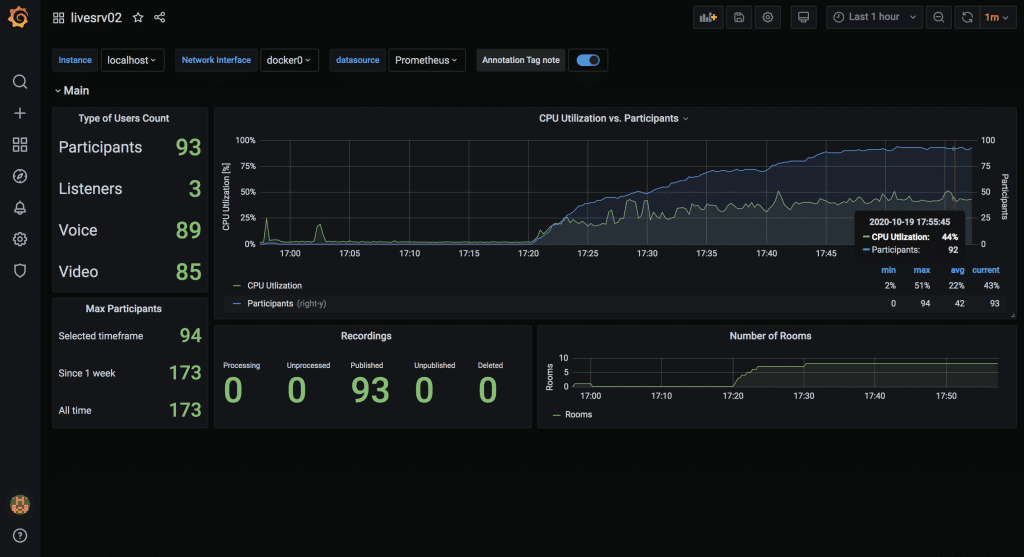How many simultaneous webcams you can have during a BigBlueButton live session?
Over 100 webcams!
Yes, you read it right.
Don’t believe it?
Check-out the screenshot below of the real-time dashboard showing 85 webcams.
Do note that the CPU utilization is 44%, which means server can easily take more webcams without compromising performance.
Here are the two optimizations that you can implement on your own BigBlueButton server to allow more webcams.
#1 Video Pagination
You can control the number of webcams visible to meeting participants at a single time.
Edit /usr/share/meteor/bundle/programs/server/assets/app/config/settings.yml and set
pagination:
enabled: true
#2 Dynamic Video Profile
aka automatic bitrate/frame rate throttling that controls camera framerate and bitrate according to the number of webcams during a class.
This helps in decreasing server’s and users’ CPU and bandwidth usage during classes with many webcams and significantly improves responsiveness.
Edit /usr/share/meteor/bundle/programs/server/assets/app/config/settings.yml and set
cameraQualityThresholds:
enabled: true
So try out the above optimizations and tell us in comment if you are able host more webcams.